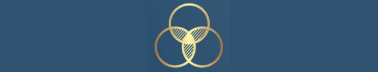🎶 On this second day of Christmas, StrefaTECH explores … Two Apps I Pay For 🎶
As a bit of background, almost all of the work I’ve been doing for the last decade has been for nonprofit organizations as a volunteer, employee, board member, coach, and advisor. That has led to one profound driver—to reserve financial resources to help the beneficiaries of the organization as much as possible. A/k/a Be Frugal!
When it comes to tech, that drives behaviors such as checking with TechSoup for discounted software, computers, and devices. And very profoundly, it means that I’m always on the lookout for free or dirt-cheap apps.
The wonderful truth about this time we live in is that when it comes to AI, there are many, many free apps. The terrible truth about this time is that there’s an overwhelming number of free AI apps! Search for “free AI apps” and you’ll see dozens of reviews of apps, catalogs of apps, AI apps that rate AI apps (very meta!), and blogs that list things such as “top 10 new AI apps released today.”
I’m trying to experiment with as many apps as I can that seem to fit use cases for nonprofit organizations. Most have free versions or some kind of free trial (time-limited or with a cap on credits). I’ve found that almost always, I can get the task done with free software.
But for Day 2 of the 12 dAIs of Christmas, I’ll share two that I’ve decided are worth subscribing to—i.e., I’m forking out the money to get what they offer above and beyond their free versions.
ChatGPT Plus
ChatGPT was released just over a year ago as a free chatbot. All you needed was a web browser and a free account. Since its initial release in November 2022, ChatGPT has had two notable enhancements—the mobile phone app (also free) and a subscription-based version, ChatGPT Plus (a/k/a ChatGPT 4).1
There is so much that I could write about OpenAI (the company that developed ChatGPT), but I’m going to focus solely on why I spend $20/month on my ChatGPT Plus subscription2. If you’re interested in any of the topics below, check out YouTube videos—there are lots of them! And here’s my original article (back in October!) about ChatGPT Plus … my updated impressions follow.
Better Generative AI
GPT-4, the large language model (LLM) on which ChatGPT-4 is based, is the best generative AI model available today. Its responses are more cogent, its understanding of your inputs more nuanced, and it just is better at almost anything you’d ask an AI chatbot to do. There’s been a lot published on this topic (comparing chatbots) reinforcing this view. But subjectively, I just generally like the conversations I have with ChatGPT-4 better than those I try with Bard3, Claude, Bing, Pi, or ChatGPT 3.5.
Advanced Data Analysis
For me, this is one of the most compelling and exciting aspects of generative AI for nonprofits. You can upload a file to ChatGPT-4 and have it do all kinds of analyses. It can tell you what it sees in spreadsheet data. It can graph data. It can answer questions about what’s in a PDF. And a whole lot more. I wrote a couple of articles in a series about what I dubbed “The Spreadsheet Whisperer” — see The Spreadsheet Whisperer, Using the Spreadsheet Whisperer to Unearth Insights, and Finding Needles In Your Data Haystacks. BUT please, please be cautious about what you upload/share. Data privacy considerations are easy to forget about. (Read my thoughts on this topic here.)
Custom GPTs
This new capability was released a few weeks ago with a lot of attention. Essentially, it lets anyone with ChatGPT Plus (the paid ChatGPT-4 version) create their own “packaged” chatbot. Combined with the Advanced Data Analysis capabilities, this has a ton of promise for nonprofits. However, at the moment, there’s the barrier that to use a custom GPT: you have to have a ChatGPT Plus account. OpenAI has announced that they’ll be opening a GPT store next year—I’m hoping that it will allow users of free ChatGPT 3.5 to access pre-built custom GPTs4. More to come…!
DALL-E Image Generation
Regarding image generation, a few months ago there were only a few options, including OpenAI’s DALL-E. When I first decided to make the leap to pay for ChatGPT Plus, the capabilities for image generation were a notable factor. Now, however, text-to-image generation is in many tools. While the quality varies, you can get great images for free in many places (Microsoft Bing with DALL-E, Midjourney, Stable Diffusion, and even Canva). While the first couple of months of my use of ChatGPT Plus gave me a great experience with image generation, where a simple prompt from me was expanded into four much richer prompts and images by ChatGPT, OpenAI removed much of that a few weeks ago, so that now a prompt gives only one image (vs. the four that you still get from Bing). Here’s a link to my original impressions of DALL-E in ChatGPT Plus.
ChatGPT Vision
This feature is one that I’ve used the least, but still find to be intriguing. With ChatGPT vision, you can upload a picture and interact with ChatGPT to learn things about what’s in the image. (See my article about its possibilities.) I’ve used it more for “personal” than “business.” For example, I’ve taken a picture with my phone of the whiteboard grocery list on our fridge and prompted “Generate a grocery shopping list from this image, organized by typical store departments.” It’s handy to have items sorted by produce, pantry, meats, etc.! I’ve also taken a pic of a program at a concert and asked ChatGPT (phone app) to tell me more about composers or pieces, with decent but mixed results. (Hallucinations do happen😲.)
I’ve been subscribing to ChatGPT Plus for a few months now, and I’ll continue. I can’t point to a single reason why, but it’s my go-to app every day, many times a day. So I’m going to keep it.
Recast
The other AI app I pay for is Recast. I posted an article a few weeks ago describing Recast, so I’ll let you check it out for an overview of what it does.
First, I’ll disclose that I’ve become a bit of a podcast junkie. I find that I feel much better about doing household chores (cooking, dishes, laundry, cleaning, etc.) if I’m listening to a podcast about current events, politics, or AI.
Second, I really really like the variety of sources that I get through Recast. I’ll catch articles from The New York Times, The Atlantic, The LA Times, Scientific American, Foreign Policy, and more. This is highly valuable to me—I don’t want to live in an echo chamber of reinforcing what I think. I want to be challenged, and Recast helps a lot.
That said, the free version of Recast accomplishes most of what I want, and I’ve vacillated. I used the free version for a couple of months. Then I subscribed to the monthly upgrade. Then I let it lapse and went back to free. But then I went ahead with an annual Pro subscription.
What’s the difference? It’s simple. With free Recast, you can listen to all of the article summaries that Recast curates for you based on your identified interests. With the paid Pro subscription, you also can have Recast create summaries of any webpage you browse.
After being back on the free version for a few weeks, I realized that I missed being able to listen to articles from some of my go-to outlets… so I made the plunge to subscribe.
Is it worth it? For me, yes … but more so in my personal life than having to do with tech/AI for nonprofits.
Free Apps I Use
My “two turtle doves”—ChatGPT Plus and Recast—are complemented by several free apps that I use regularly. Some have paid upgrades that I haven’t found to be necessary, others are simply free. Here’s my list of favorite apps:
Google Workspace—Gmail, Docs, Sheets, Slides, Drive, Photos
Asana
Notion
Canva
Slack
Substack (had to mention, as it’s the host of StrefaTECH!)
Koalendar
When2Meet
Conclusion
It’s a great time to be using software! There are so many amazing free apps available. But a few might be worth investing money in. My experience isn’t meant to be a guide, but more of a thought provoker.
Oh, and the end of the year is a wonderful time to inventory all the stuff you subscribe to—apps, streaming services, etc. Once a year (or more often!), it might be worth the time to audit your credit cards/bank accounts to be sure you’re only paying for what you use!
There have been numerous additional releases, including the many that came at the November “Dev Day.” So yeah, I’m oversimplifying!
To pay OpenAI for ChatGPT Plus, you actually may have to go onto a waitlist. The waiting times have varied since its release, including a period of freezing new subscribers since the OpenAI “Dev Day” in early November where they announced several new features. As of an announcement today, the freeze has ended, but you still may need to wait a few days or more on the waitlist before you can have the privilege of paying OpenAI to use their most advanced software. Go figure!
I’m keeping an eye on Google and its recently announced and semi-released Gemini model. Bard changed to Gemini Pro last week, which seems to benchmark at being “around GPT 3.5.” But the Gemini Ultra promised for early next year may compete with or beat GPT 4.
If you got lost reading that description of custom GPTs, I apologize. I’d prefer not to make this article a full description of any of these features, but I also realize that custom GPTs is a topic worth exploring. Trust me, it’s in my burgeoning list of “future StrefaTECH ideas” … and as soon as OpenAI releases its store, I’ll write an article!