It’s time for another Friday Finds!
Check out this video intro to StrefaTECH:
It took less than 30 minutes to create and would’ve been quicker if I hadn’t been trying out Typeframes for the first time.1
Want the recipe? Read on!
Prepare your script
I typed a loose description of what I wanted to say, fed it to ChatGPT (you can substitute Claude, Bard, or your favorite tool), and then made a few adjustments to the output.
Create your base video in Typeframes
You can try text-to-video for free at typeframes.com.
First, click on the black Create Videos Now button.
Login, then copy and paste your script, select one of the audio tracks, and click Generate VideoEdit, finalize, and export the final product
Adjust the text, animations, timing, and colors (all available in the free package).
When you’re done (or tired … or out of time!), export the MP4 and share away!
Many thanks to the team at RoundTable Technology, who held their first-ever “AI Do-Fest” yesterday, where a half dozen RoundTable folks with some AI chops built prototype AI-generated projects for a bunch of us nonprofits. I asked for a promotional video for StrefaTECH, and RoundTable’s Justin King introduced me to Typeframes. Who knew?!
There’s much more in the Typeframes free plan, including videos from websites or social media posts (instead of text). Looks like fun!
But for today’s Friday Finds, I wanted a video that’d be under a minute in length, and I didn’t want to spend more than 30 minutes creating it, just to show what’s free, quick, and easy.
Done!
OK, or it would’ve been much better if I knew the tool and spent a bit more time!

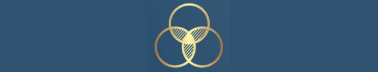


Very cool! Nice job!