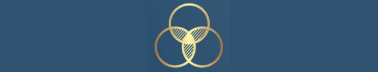TL;DR
TL;DR is a trending acronym for “Too Long; Didn’t Read” … what used to be stodgily referred to as the “Executive Summary” or “Synopsis” … and in my blogs is the quick-read version of the full article below

This article discusses the overwhelming choices of AI chatbots available for nonprofits and highlights the importance of finding the right chatbot that aligns with their goals and needs.
TMI (Or not?!)
TMI is a long-used acronym for “Too Much Information” … my heading for the full article, which often may indeed have too much information for some, but maybe has some useful nuggets for others!
Ah, for the halcyon days of early ChatGPT… Sigh…….
Way back in late 2022, the world of information seeking was upended with the release by OpenAI of ChatGPT, which is likely to be recorded as the single greatest event in computing of a generation.
Then came the dawn of 2023, when “trying out ChatGPT” became a huge thing. Major news outlets (New York Times, CNN, Financial Times to name a few) started talking about it. Usage broke records:
Feb 1 (Reuters) - ChatGPT, the popular chatbot from OpenAI, is estimated to have reached 100 million monthly active users in January, just two months after launch, making it the fastest-growing consumer application in history, according to a UBS study on Wednesday.
For a beautiful, simple few months, it was all about ChatGPT. Regular folk were finding recipes based on what they had in their fridge and pantry … students were ‘cheating’ on homework assignments by having ChatGPT do their work … software companies were repurposing massive resources toward putting AI in their systems … and businesses, governments, schools, and more were scrambling to place bounds on acceptable use.
It was wonderful! All you had to do was great a free account, and you could try all kinds of things with ChatGPT. When you liked what you got, you did more. When you didn’t, you either put it aside or tried a new tactic.
But now, less than a year later, we’re overwhelmed with choices. Help!!!
This year, 2023, will be memorable, possibly legendary. We’re less than a year after the release of ChatGPT, and already there are thousands (no exaggeration!) of AI-based apps available, many free, all vying for your precious time and attention. There even are a few dozen competing “AI catalogs” listing AI apps, categorizing them, sometimes providing reviews but most often just giving links to help you hone in on a few that might do what you’re looking for. It’s overwhelming!
Generative AI Chatbots
The world of AI apps is incredibly broad. You can find anything from Ask AI (a free chatbot that uses ChatGPT to chat, answer questions, and generate text) to Zest AI (a platform that uses AI language models to create engaging and actionable summaries of online content).1
But to get started with AI, and indeed to get help with many tasks, the easiest approach is to use one of the general chatbots — ChatGPT or one of a handful of similar alternatives.
I asked each of them to help me out with this prompt, which includes the chatbots I’ve used so far:
I'm writing a blog about the different AI chatbots. I want to include 3 bullets of good things, bad things, and ugly things about each chatbot. I'm profiling ChatGPT 3.5, ChatGPT 4, Claude, Bard, Bing, and Pi. Draft the blog for me in a conversational tone with concise bullet points. Also tell me if I should include any additional chatbots.
ChatGPT, Claude, and Bing gave me varying responses … Bard for some reason declined to respond with the usual I’m just a large language model response (no idea why!) … and Pi made me work at answering a bunch of questions, but sort of gave me what I asked for, eventually.
I’ve used the Claude response as the basis for the summary below, but edited to reflect my personal experience and incorporate a few good items from other responses. I’d say it’s 80% Claude, 10% me, and 10% ChatGPT/Bing/Pi … and that using the chatbots gave me a better response (there are some items in these lists that I wouldn’t have thought of) much quicker than if I’d written it myself.
As a note, this is a really common way that these chatbots can be helpful in writing — ask them for something, copy/paste it, then tailor it to be what you want!
So here’s the rundown of AI Chatbots, the Good, the Bad, and the Ugly (circa fall 2023), courtesy of the chatbots themselves and me!
First up, ChatGPT 3.5:
Good: Super fast response times. Impressively coherent responses. Labels conversations and keeps history (30 days).
Bad: Still makes factual mistakes fairly often. Limited knowledge of events after 2021**. Can be wordy.
Ugly: Can give biased, toxic, or nonsensical responses if not careful with prompts.
** 9/28/23 update - ChatGPT announced that it’s bringing access to the internet soon, including for the free (3.5) version … stay tuned!
Moving on to ChatGPT's shiny new upgrade, ChatGPT 4:
Good***: More accurate than GPT-3.5. More knowledgeable about current events. Better at admitting mistakes. Advanced Data Analytics tool has lots of promise, as do plug-ins (I haven’t explored these yet).
Bad: It’s not free (unlike the others!).
Ugly: Prone to hallucinating facts and going off the rails if you try to trick it — don’t trust, verify!.
Now for Anthropic's new brainchild, Claude:
Good: High accuracy and truthfulness. Thoughtful, nuanced responses. Trained on very recent data (unlike ChatGPT 3.5, which knows little after 2021).
Bad: Limited knowledge outside of core topics. Can be slow compared to other bots. Often doesn’t retain prior conversations when you log out / log in later.
Ugly: Can reject overly complex or unethical prompts. Boring at times.
Onto Google's AI chatbot Bard:
Good: Strong knowledge on technical topics. Integrates with Google search. Will cite sources with the click of a button.
Bad: Like all of them, can give incorrect responses (though seemingly less than ChatGPT).
Ugly: Seems like it’s a bit more likely to hallucinate.
Moving onto Microsoft's seasoned chatbot Bing:
Good: Mature capabilities - good for research/informational queries. Gives citations to websites. Has options for conversation style at the click of a button. Suggests auto-complete as you type prompts. Based on GPT-4. Has access to internet.
Bad: Can be slow.
Ugly: Also prone to hallucinating facts. Synthetic responses feel robotic.
And finally, Anthropic's previous creation, Pi:
Good: Friendly personality. Thought-provoking on philosophical topics.
Bad: Slow, limited knowledge beyond core topics. Asks lots of clarifying questions before providing response.
Ugly: Can “lead you on” — suggesting that it’s going to do something, only to tell you in the end that it can’t.
Which one to use???
My quick answer is … try ChatGPT (free or paid), Claude, Bard, and Bing. I’ve found each of them to be my ‘favorite’ in various prompts, and sometimes (as above) I really like an amalgam of their responses and my polish.
As for Pi, I’m so annoyed with having squandered time in lengthy dialogues, just to find out that it wasn’t going to give me what I wanted, that I’m giving up on it.
Back to ChatGPT-4 and whether it’s worth paying for, it probably depends on what you need. Generally, I’m finding that Bing (which is based on GPT-4) gives me really good responses for free. But ChatGPT-4 is getting better (see 10/2 update note above), and so there may be some newer features that you may find worth it. I’ll give my rundown on that question in a future blog (and may need to revisit the topic regularly since these all are changing at a freakish pace!).
Please add your opinions, corrections, and questions in the Comments!
FWIW
2My uses of AI Assistants to help in the creation of this article are described in the footnotes below. Please add Comments about your own experiences!
I used Microsoft Bing Chat to help me with this brief paragraph. My prompts:
[Prompt A] Act as an expert in AI applications. List no more than 5 broad categories of AI applications. Include a brief description of each, plus 3 example apps in each category. The target audience is adult professionals who know little about AI. This gave me a long response that included AI Robotics, AI Healthcare, AI Education, AI Finance, and AI Entertainment. I realized that I was asking for something way to broad — I don’t want to write about “everything AI” in this article, just about chatbots. So, my next prompt…
[Prompt B] I stayed in the same chat conversation, and typed: Do the same, but limit the application scope to those based on LLMs. This response was more helpful; as is often the case in my use of chatbots, it wasn’t something I wanted to use directly (e.g., copy/paste into the article), but rather helped me to brainstorm on a topic. And in particular, I noticed Zest AI, which I’d never heard of, and decided to just put something brief in the paragraph. Last prompt, then, was…
[Prompt C] Give me an example of an AI app whose name starts with A and one whose name starts with Z, and include a brief description of each (less than 15 words). Same audience as previous. It gave me Ask AI and Zest AI with the descriptions I included in parentheses. Paragraph written!
I turned to Claude to help me decide on a header for this third section of my blogs. (The first is TL;DR, the second is TMI, and the third now is FWIW.) Here’s a shortened version of the dialogue:
[Prompt A] My closing footnotes describe how I used AI to help create content in my blog. Are there other acronyms you can think of that might make sense? I'm using TL;DR and TMI as other section titles in each of the blogs. This gave me a bulleted list of about 10 acronyms, all with AI in them, and all ‘made up’. So I followed up with…
[Prompt B] Are there any well-known acronyms that might apply? This gave me a half-dozen general ones (FWIW, IMO, FTR, IME, AFAIK, YMMV), plus a second list of another half-dozen with AI. None were quite right, so I continued with…
[Prompt C] How about an acronym that means something like "more detail" or "additional insights"? Another dozen, still nothing that worked, so I asked…
[Prompt D] Let's try the more detail/additional insights concept, but acronyms/terms that are familiar. Got a good list and chose FWIW!