Our Friday Find today is a nifty, free app for a very special need: downloading videos. They don’t involve AI, but rather are simply great at doing what they’re designed to do.
What They Do
4K Video Downloader takes a pasted URL and downloads the video from that location to your computer. You choose the video quality (high definition to low resolution), format (e.g., MP4), and subtitles you want (from available languages), and the 4K Video Downloader app saves a file. You also can download only the audio to an MP3 file, in case you just want to listen to the content.
That’s it.
If you’re going to be offline for a while—e.g., taking a long plane or car ride, sitting in a waiting room with slow or no wifi, or out walking/exercising—that’s all you need!
How To Get It
Download the app
Run the downloaded .exe to install the app (s)
At the moment, Windows, Mac, and Ubuntu are available for computers. There’s also an Android app; apparently, there’s not yet an iPhone version.
How It Works
Downloading is very simple:
Copy the URL from the source (e.g., YouTube)
Run the app
Click on “Paste Link” or press Ctrl/Cmd V to paste the link
Choose the download settings, including the destination folder
Click Download
Now the source video/audio is stored on your computer to use when and how you want!
Enjoy!
March 15: I updated this link to point directly to the 4K Video Downloader official site. The prior link appears to direct to a site that’s spoofing 4K Video Downloader. I sincerely apologize!

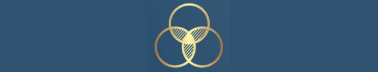




Actually, use this: https://4k-video-downloader.en.softonic.com/download
I corrected it in the article -- thanks!
Your link in the article doesn't work.
https://www.4kdownload.com/downloads is the right link for downloading all 4kdownload programs