When I’m driving, walking, folding laundry, or (more often than I’d like) staring at the ceiling at 3:31am, I come up with the absolute best ideas! Unfortunately, later when I’m in a place to do something with one, I either can’t remember what it was or realize that it was a bit ill-formed (or worse). It’s frustrating, and I often wish I could/would have written the idea down and/or explored it much further when it was top of mind.
That's where ChatGPT comes in.1 I've started using it not just as an assistant, but as a thinking partner I can talk to—literally—when I'm on the move.2 This approach has truly transformed how I develop ideas, even if it makes me look like the kind of person who argues with her GPS.
Beyond the Keyboard: ChatGPT as Your Portable Brain
We usually think of ChatGPT as something you type into. But using voice mode, it can act like a portable whiteboard for your brain, letting you talk through ideas in real time, knowing the transcript will be waiting when you’re back at the keyboard.
This kind of "talking to yourself, but smarter" is especially helpful when your best thinking happens away from a screen. It lets you capture those fleeting insights before they disappear and while the creative juices (or exercise-induced sweat) are flowing.
Here's What Happened When I Tried It
The idea for this very article? It started during a long drive. I opened the ChatGPT app and said:
"I want to explore a StrefaTECH article idea and brainstorm on it. The theme, and it's how you can use an AI chatbot like ChatGPT when you are on a long drive or some other activity where you have a long stretch of time and you feel comfortable and uninhibited to be talking out loud. So, I'm going to use the example of the drive I'm on right now, and it's a four-hour drive."3
ChatGPT. answered immediately, prompting me to go deeper. I found myself explaining how ideas emerge when our hands are busy but our minds are free, while walking, commuting, or doing routine tasks.
In the past, I’ve periodically used voice memos but found it to be unsatisfying, and often when I returned to the memo I wasn’t sure what the heck I was thinking at the time. In this case, though, there’s a huge difference: ChatGPT responds. It asks follow-up questions, points out gaps in my thinking, and truly helps me to develop ideas in real time rather than just recording them.
In this case, by the time I arrived at my destination, I had half an outline—and a complete record of the creative process. What started as a random thought had become a structured concept, ready for development (two weeks later, as it turns out!).
Four Ways to Make This Work for You
As I’ve adopted this approach, I’ve evolved and refined how I use this new thinking partner. Here are a few tips.
Start with voice, not fingers. Open the ChatGPT app and hit the voice button4. Begin talking as if you're explaining your idea to a colleague who genuinely wants to understand it.
Treat it like a real thinking partner. Don't just dump information. Ask questions: "What am I missing here?" or "Is that last part off on an irrelevant tangent?" The responses will often reveal blind spots or suggest angles you hadn't considered.
Request active summarization. Mid-conversation, ask: "Can you summarize what we've covered so far?" This helps crystallize your thinking and identifies which threads to pursue further. I used this during my long drive, and the resulting summary became the foundation for the outline of this piece.
Review and refine later. Your chat history becomes a searchable creative notebook. When you're ready to take the idea to the next level, you can pick up exactly where your mobile brainstorming left off, with context intact.
Don't Let ChatGPT Be Your Yes-Person
Here's something also to keep in mind: ChatGPT's default mode is encouragement. It wants to be helpful, supportive, and positive. While that's nice, it's not always useful when you're trying to stress-test an idea. The real value comes when you explicitly ask it to challenge you.
I've found that ChatGPT can be surprisingly good at identifying weak spots, inconsistencies, or assumptions I hadn't questioned—but only if I exhort it to push back. For example, one time I literally asked it, ‘Give me three things you hate about this idea.’ That prompt forced the conversation in a more useful direction—and helped me avoid a self-congratulatory echo chamber.
The key is being direct about what you want. Instead of hoping it will naturally challenge your thinking, explicitly request criticism. Ask it to play devil's advocate, identify flaws, or explain why your idea might not work. This transforms ChatGPT from a cheerleader into a thinking partner that actually makes your ideas stronger.
Try This Prompt Next Time
"Help me think through [specific challenge or idea]. Ask me clarifying questions, point out potential problems, and push back when my thinking seems unclear. After we talk, give me a summary with the key insights."
Or simply: "I'm working on [project/problem]. Let me talk through it with you and see where we land."
The beauty is in the conversational flow. You're not trying to write polished thoughts—you're exploring messy, half-formed ideas with a partner who won't judge but will help you think more clearly. This falls squarely in the “Conversational” type of exchange I outlined in the recent Context Changes Everything StrefaTECH article.
Why This Matters
Our best ideas often come when we're away from our desks—during commutes, walks, or those quiet moments between meetings. Voice-enabled AI lets you capture and develop these insights immediately, rather than losing them to the demands of daily operations.
We all talk to ourselves anyway. This approach just makes it productive. So the next time you're walking the dog, stuck in traffic, or staring at the ceiling wrestling with a challenge—start a conversation. Your future self will thank you for the clear thinking and documented insights waiting in your chat history. And using this approach can most definitely help you to…
Make good choices.
While this approach can work with other AI chatbots like Claude, Gemini, or Perplexity, I've found ChatGPT's Advanced Voice mode (available with paid plans) to be much more fluid as a conversation partner, so I'm focusing on it here. If you aren't paying for ChatGPT or are more comfortable with another app, you can still apply most of these concepts—but the voice interaction may be limited or unavailable.
I’m not so sure my husband would appreciate me using this approach during those sleepless nights, but I’ll admit that a couple of times, I’ve gotten out of bed, tiptoed into the living room, and followed the approach that the rest of this article outlines!
I copied this from ChatGPT and only fixed a couple of spelling mistakes. Grammatical errors are mine, but I was just “having a conversation,” so cut me a bit of slack!
Note that ChatGPT's most fluid voice conversation experience (Advanced Voice) requires a paid subscription. The free version has basic voice capability, but it's less conversational and more like dictating to a transcription service.

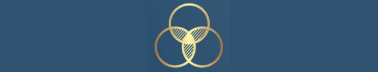

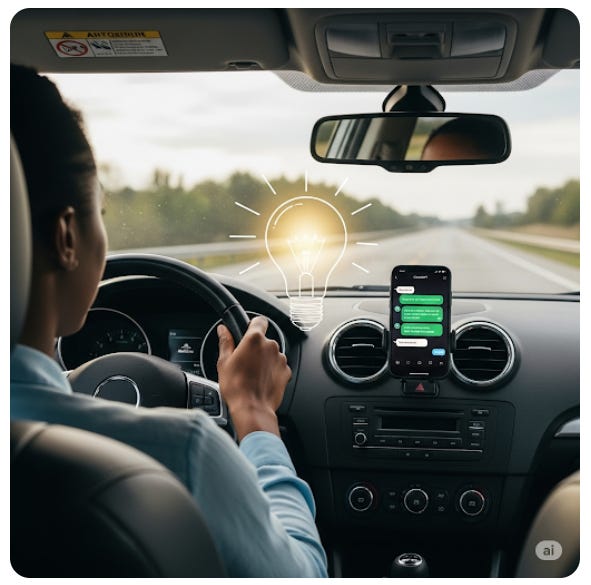
Thoughtful and practical advice, Deb. Thanks for sharing the benefit of your experimentation!