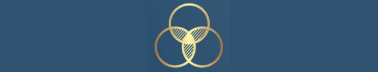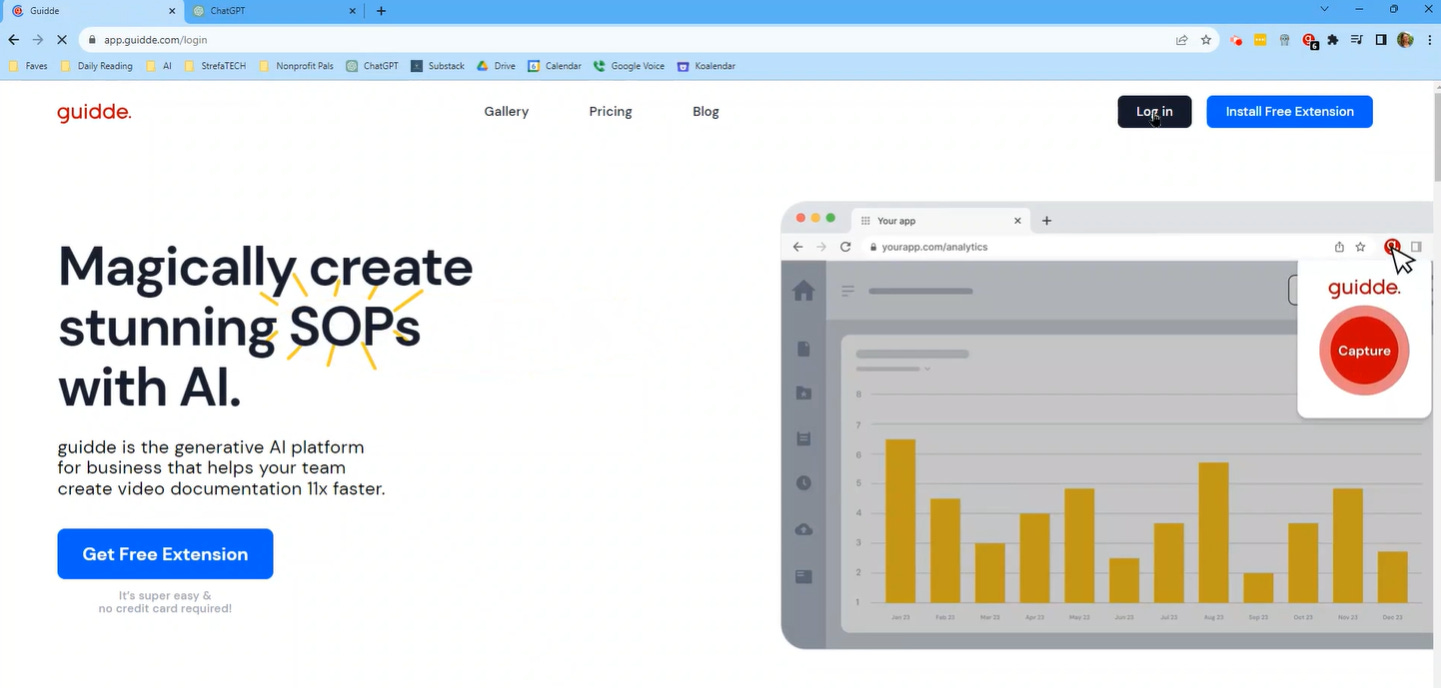11 | Don't Be Left Behind: AI Apps Are Transforming Nonprofits Now

Wow, there are waves upon waves of new apps out there, not to mention the capabilities being rolled out by the established ones. It’s easy to think you’ll drown in the tsunami if you even try to figure out what’s what!
Don’t despair, and also don’t wait. The best way to figure out how AI will work for you is to give it a shot, and don’t give up. If you’ve ever tried to learn how to surf (or ski or ride a bike or………..), you’ll understand the value of “try, try, and try again”!
For my series introducing AI apps, I’m using this high-level categorization:
Established Software Adding AI. Last week, I touched on a few of these, including Google’s Duet, Canva’s Magic Studio, and some extensions/add-ins to help jumpstart creating presentations. If software your team uses as a key part of your business workflows haven’t added AI features yet, they will (or should!) soon. And you’ll be in a much better position to capitalize on those capabilities if you invest time in learning how AI works—or doesn’t—through other mainstream apps…
Specialized AI Apps. This week’s theme is a teeny, tiny sampling of specialized apps using AI, particularly generative AI. There are literally thousands of them out there (check out There’s an AI for That or other aggregating sites!). I’m going to introduce a few that I think might find use among nonprofit leaders. They’ll be a mix of general-purpose apps plus a couple that are geared particularly toward nonprofits. My primary purpose is just to tickle your curiosity about these and what else might be out there.
General-purpose AI Apps. ChatGPT, Bard, Claude, Midjourney, and more. There are many apps that will do amazing things across a wide spectrum of uses. I’ll be exploring these more deeply in future articles for sure!
Today, I’ll start the Specialized AI Apps category with an app called Guidde. It’s is a generative AI platform that creates video documentation by recording your demo steps. Then, it turns that into how-to guides, onboarding docs, FAQs, feature notes, and more. It’s available as a free Chrome extension. Let’s see it in action!
Guidde Preview — Video “How-to” for When2meet App
The demo videos I created for introducing Guidde show how to use one of my favorite (non-AI) free apps—When2meet. As a quick digression, When2meet is my go-to app when I need to schedule a meeting among a handful of folks “sometime in the next week or three.” (Doodle is great when you can identify a small number of specific days/times to meet, but if you’re just looking for some good time over many days or weeks, I prefer When2meet.)
I’ve created two demo videos using Guidde. Watch these both to see what the final product can look like from Guidde, as well as the bonus of how When2meet works. (Click each video link, then press the play button to watch the video.)
Demo video 1: How to setup a When2meet and fill in your availability
Demo video 2: What the When2meet looks like to others
Disclaimer: I spent about 15 minutes editing these from the original Guidde recordings. They’re not ready for primetime, but hopefully give you an idea of how When2meet works and a preview of what Guidde does (for reference below).
Why You Might Use Guidde
There are lots of approaches to creating how-to guides, ranging from step-by-step documents with screen shots to interactive training. They all share a difficulty — keeping the material up-to-date.
Guidde isn’t a silver bullet, but it has some nice features to help.
It highlights mouse clicks and text entries, as do many screen capture apps, fitting well with creating how-to guides
Where it is particularly helpful, though, is in creating individual ‘scenes’ from your demo with a text script … so if you want to change the video down the road, you can just edit the part you want to change, rather than having to re-record the whole video.
The AI part comes in where Guidde generates a text description of each ‘scene’, which you can edit. And it generates voiceover narration for your video from the text.
Guidde Quick Demo
I recorded a quick demonstration of using Guidde to record a brief ChatGPT exchange. There’s a lot more to Guidde, and if you’re interested, I encourage you to explore it!