Introduction
I’ve been wanting to share my perspectives on Google’s NotebookLM for a long time. I first ran across it last spring, when it was a quiet experiment that wasn’t getting much attention. Then last fall, Google added the capability to generate “Audio Summaries” and the app went viral. It’s on a number of “best AI apps of 2024” lists and is now mentioned regularly in AI articles, blogs, and podcasts. StrefaTECH is joining that group, a bit belatedly!
Why the buzz?
My take…
From my perspective, NotebookLM is buzz-worthy because of its ability to “ground” your conversations in the content you point it to, whether that’s files you’ve uploaded or online content (e.g., websites, YouTube videos, Google docs) you’ve connected it to. I use NotebookLM for distinctly separate reasons than I go to ChatGPT or other AI apps. I go to NotebookLM when I want to understand, summarize, or explore specific content.
I’ll give a recent example. I was reviewing a 43-page strategic plan for an organization with which I’m only lightly familiar. I wanted a high-level summary of their plan, and then I wanted to be able to ask questions about different aspects of the materials.
I could have uploaded the file to ChatGPT, Claude, Gemini, or another general-purpose AI chat tool and conducted my conversation. However, if I would ask one of those tools a question for which there wasn’t a direct answer in the document, the app might incorporate something from the internet (in its training) to fill in the gap—a/k/a a form of ‘hallucination’. I wanted to avoid this, since I only wanted to explore what’s in this particular document.
Also, the more I use NotebookLM, the more I appreciate some of its built-in features for working with specific “sources” (the files/websites/videos you associate with each notebook). For example:
In its response to a question, it gives bubbles with links (citations) to specific content in a source file. You can click on the bubble to see an excerpt with the relevant content highlighted.
The built-in Timeline feature generates a list of relevant dates and content, compiled from all of the sources, as well as a “cast of characters” list of people and roles mentioned.
You can check/uncheck each source, so that you’re able to have a conversation about a subset of all of the sources you’ve identified. I’ve used this repeatedly in notebooks where I’ve connected numerous sources but sometimes want to dig into what a single source has to say.
It’s easy to share conversations.
And it’s free (as of the writing of this article)!
The pundits’ take…
The podcast-like Audio Summaries put NotebookLM not only on the map but in a revered place of mention with the top tools (ChatGPT, Claude, Perplexity). I’m slightly amused, having used a podcast-generating app (Rewind) for over a year and enjoying it immensely, only to see it fold due to lack of sufficient revenue.
NotebookLM’s Audio Summaries have become popular for a few reasons, including particularly the “human-like” qualities of the two voices. If you listen to podcasts, I recommend checking this out. Google also recently announced partnership with Spotify, which hopefully will make the ability to listen to the generated summaries “on the go” much simpler. For now, if you want to listen on your phone, you need to follow a few steps to transfer the audio file or create an automation (e.g., in Zapier or Make.com) … ask ChatGPT for help if you want to go that route!
NotebookLM’s Place in the AI Toolbox
What I’m finding, the more that I use various AI apps, is that NotebookLM is actually distinct enough in its features and strengths that I don’t have to think hard about when to use it vs. ChatGPT, Perplexity, or another app.
I go to NotebookLM when I have specific content—PDFs, YouTube videos, websites—that contain information I want to explore and may want to come back to. The focus here is on the specific nature of my explorations. Some examples:
Health. Upload test results, doctor visit notes, etc., plus perhaps some links to web pages with expert information and/or videos. Conduct conversations as you would with a doctor—that natural back-and-forth from the comfort of your own laptop is some of the real magic of AI.
User guides/owner’s manuals. Find the PDF for your vehicle, appliance, or other complex item and add it as a source. Supplement with websites that might have additional insights (even from discussion forums like Reddit). Then when you’re faced with an issue, ask your notebook for help. I’ve found this to be particularly helpful with my car!
Insurance coverage. Use a similar approach for your health, life, home, auto, or other insurance. You can upload the (often mind-numbingly complicated) document for your policy and then ask questions about how it applies to you.
Legal documents. Have a lease that’s long and full of legal-speak? Upload it to NotebookLM and ask for help actually understanding what it says, or pose questions about scenarios that might arise for your situation.
Policy manuals. At work, you may have similar situations with long documents that need to incorporate information for almost any scenario that might arise. Those can be fodder for NotebookLM conversations that allow for exploration of specific situations. This was an early chatbot use of general-purpose AI tools, now made easier and better (in many cases) via NotebookLM
Really long articles. AI is great at summarization. You can upload an article to NotebookLM and ask for summaries based on your interests and level of expertise. For example, ask it to “Summarize this article with a focus on the global considerations. Write the summary at a high-school level, and make it so that I can read it in 2-3 minutes.” After you browse the summary, you can ask further questions based on your interests and (mis)understandings—another AI superpower.
The Bottom Line
If you’re using AI a bit, perhaps going to ChatGPT once in awhile, and you haven’t yet explored NotebookLM, now’s the time. Whenever you have a specific topic and some source material, there’s a good chance that NotebookLM is an easy and adept tool … and it’s free, easy-to-use, and regularly improving.
I’m a big fan, and I’m delighted that the Audio Summarizes buzz-generating feature has inspired Google to invest more in making NotebookLM a great tool. If you give it a spin, you’ll most definitely be in the category of those of us who are …
Making Good Choices

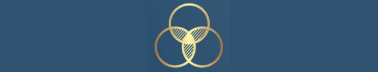




This tool is my favorite so far. I used it just today - 12 minute primer on NISTs governance guidelines - so impressive
This tool is my favorite so far. I used it just today - 12 minute primer on NISTs governance guidelines - so impressive