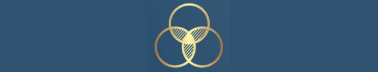113 | ChatGPT, Still My Go-To AI App
Before you read on … could you lend me a hand by taking this quick poll?
Introduction
AI tools are rapidly transforming the way we work, learn, and solve problems. This article is the first in a series exploring the AI apps that I rely on most frequently. Today, it’s ChatGPT, my number one AI companion for brainstorming, broadening knowledge, learning languages, and much more. ChatGPT has become an essential part of my daily life on the computer, and I want to share with you why I love using it—how it helps me get things done and how I think it could make your day a little easier too.
Key Features and Capabilities
Brainstorming Ideas: ChatGPT is a fantastic tool for generating creative ideas. Just the process of organizing my thoughts in writing to prompt it can be a helpful step in generating idea momentum. I also like the fact that I can return to prior ChatGPT conversations -- sometimes I remember the kernel of a good idea and want to go back to explore it further.
Broadening Knowledge and Understanding: When exploring new topics or wanting to understand complex subjects, ChatGPT helps by providing detailed explanations and overviews. I tend to start by asking for a high-level overview, then I can ask follow-up questions to explore the areas I need to know more about.
Learning a Language: Personally, I’ve also found ChatGPT extremely useful in learning Polish1. It helps me practice vocabulary, understand grammar, and construct sentences correctly. And in particular, I like that I can tell it whether I want the singular or plural 'you', the feminine or masculine 'you', and whether I want a formal or informal phrase. Very nice compared with simpler tools (e.g., Google Translate).
ChatGPT Canvas: In the paid (Plus/Teams) ChatGPT, there's also a new feature that I'm becoming a big fan of when writing -- the Canvas mode. (I'm using it now to draft this article!) Choose ChatGPT 4o with canvas from the model pulldown in a new conversation, and you can use ChatGPT's AI conversation in a panel on the left to work on your writing in the main window. If you do a fair amount of writing with AI, this could be worth the \$20/month subscription!
Tips for Making the Most Out of ChatGPT
Disclaimer: You can find tons of suggestions for how to use ChatGPT, including paid courses on prompting … these are just a few of my favorite tips!
Refining Prompts: As with interactions with people, the more detail you provide in your ChatGPT prompt, generally the more accurate and helpful the responses will be. For example, specifying “suggest marketing ideas for a community event” will yield more focused results than simply asking for “marketing ideas.” Try to include context, desired tone, or specific goals to make the responses even more tailored to your needs. Give examples when you can, and make it a conversation -- if the response isn't quite right, tell ChatGPT!
Experimenting with Different Approaches: Don’t be afraid to experiment with different ways of asking questions. If the first response isn’t quite what you were looking for, try rephrasing your request or breaking it into smaller parts. ChatGPT can often provide better answers when the questions are specific and targeted. And if you want it to help you write something, consider asking it to critique according to some scale. For example, I just asked it to critique this article on a scale from 1 (boring) to 10 (wow, very insightful!), then asked it to update the draft based on a couple of its suggested improvements.
Using Systematic Commands: If you need structured outputs, use commands or explicit instructions, such as asking for lists, bullet points, or specific formats. For example, “Give me a 5-point summary of this topic” helps ChatGPT organize the information in a way that’s easy to digest.
Leveraging Roleplay for Complex Scenarios: Sometimes, asking ChatGPT to “act as” a specific type of expert can yield more insightful responses. For example, you can request, “Act as a marketing consultant and suggest strategies for promoting our upcoming fundraiser” (plus much more insight into what the fundraiser is!). This gives ChatGPT a framework to answer from a particular perspective, which can be especially useful for in-depth projects.
Using ChatGPT for Draft Reviews: If you're drafting content, ChatGPT can act as an editor. Paste your text and ask for feedback on structure, clarity, or tone. You can even ask it to suggest improvements or rewrite sections to meet particular goals, like making the language more engaging or simplifying complex phrases. This is where the Canvas mode has radically changed my writing process.
Ask it for Help: If you're not getting the result you want, ask ChatGPT how you might rephrase or refine your question. It’s often very good at suggesting the types of details or context it needs to provide better responses. Don't give up in frustration—use ChatGPT to help you frame the conversation more effectively.
Regularly Challenge Yourself with ChatGPT: Incorporate ChatGPT into your routine by setting challenges for yourself. Whether it's asking it to solve a tricky problem or generate a creative piece of content, pushing the boundaries of what you can accomplish with it helps you learn more about its capabilities. For example, I often set 10-minute brainstorming sessions to see how many new ideas we can come up with together.
Limitations and Considerations
While ChatGPT is a fantastic tool, it’s not without its limitations. It still hallucinates, so double-check facts whose accuracy is important, and avoid using ChatGPT for situations that require precise and verified information. And as I've shared in previous articles2, be cautious about sharing sensitive data, as AI should not be trusted with private or confidential information.
Conclusion
Looking at my history of use of ChatGPT, I'm definitely in the "many times per day" category, and it's entertaining to see how widely varied my conversations are. Unquestionably, the more I use it, the more I find use for it. Try integrating ChatGPT into your workflow to see where it can make your daily tasks smoother, or challenge yourself with creative projects to explore its full range.
I'd love to hear your experiences and to share them with the StrefaTECH community!
Have you used ChatGPT in your own projects? What features do you find most valuable?
Share your thoughts with me at strefatech.info@gmail.com
Final Note
As always, remember to use AI responsibly. Be mindful of what information you share and use it as a tool to complement your judgment, not replace it. In short...
Make Good Choices
I’m still at the very basic, beginner level … but I aspire to become conversational this century :-)